HPC LS3020 » History » Revision 21
« Previous |
Revision 21/24
(diff)
| Next »
axel, 2012-12-14 18:57
HPC LS3020¶
- Table of contents
- HPC LS3020

The HPC LS3020 is manufactured in China and sold by HPC Laser Ltd. in the UK. It comes in different flavours, depending in the time it was bought. Differences found until now:
- There are at least three different power supplies
- The size of the bed is different (some machines were actually LS-3020pro sold as LS3020, with a bigger bed.
- Some machines come with a flatcable for the endstops and X-axis, while others have JST connectors for the endstops and X-axis.
Information on how to install a LaOS board in the HPC can be found in Setting_up_electronics_and_network_for_the_HPC_LS3020
Coordinates¶
The coordinates of an HPC LS3020 laser with LAOS board should be set up as follows:
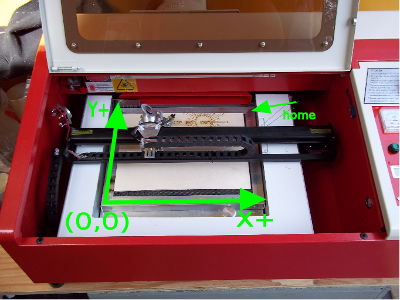
The "home" position has limit switches at (Xmax,Ymax) which the firmware uses on power-up to figure out where the head is located. Homing can also be performed manually from the I2cPanel.
Modifications¶
- Replace the on-off laser power push button by a toggle switch, so the state is visible from afar - HPC push button mod
- Add the Focus adjustment wheel for the z-axis. This should be the first thing you cut with your LS3020. A real enhancement. You only need two M10 nuts to fasten it. Some machines have Z-axis adjustment already installed.
- A shaky video (7:08) of a comparable machine showing some enhancement ideas: in-line red dot beam combiner, z-axis motor (really protrudes down), second fluorescent tube, slow hinge on the cover and a watercooler-to-be.
Maintenance¶
- Instructions about cleaning the lens.
- A video (6:59) on the mirror alignment and belt tension adjustment of a comparable machine.
- On the HPC Laserscript forum and on the comparable machines' FS forum you might find an answer to other questions like leveling the z-table or installing different focal length lenses.
Laser adjustment¶
achsentest_v2.svg, lasalign_ls3020.svg , 90grad_winkel.svg are some tools that might help you to adjust your laser. Be very careful when you do this! Wear appropriate laser safety glasses (suitable for the wavelength of a CO2 laser, etc.) and alway be near the power of switch and something you can use to extinguish fire! Cover the rectangle of achsentest_v2.svg and lasalign_ls3020.svg with some crêpe paper tape. achsentest_v2.svg can be put on the X-axis bar. The other one is for the Y-axis. Switch off auto-homing in the config.txt on the mbed. Remember to switch it on again after the alignment.
Updated by axel about 13 years ago · 21 revisions