Setting up electronics and network for the HPC LS3020 » History » Revision 3
« Previous |
Revision 3/9
(diff)
| Next »
Anonymous, 2012-07-16 16:30
Connect the electronics and hook it up to your network¶
- Table of contents
- Connect the electronics and hook it up to your network
HPC LS3020¶
There are different types of power supply and different ways to hook up the stepper motors and limit switches:
The original power supply has these connectors:

The new July 2012 version has these connectors:

The stepper motors and limit switches were originally connected via separate cables, but the July 2012 batch has 12-pin flat cable, combining the X stepper and limit switches in one:
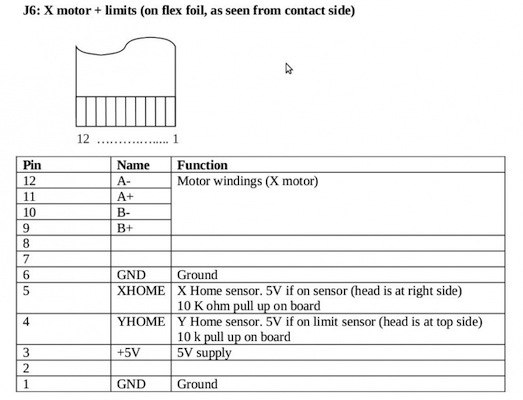
The combination new power supply with flat cable is described on the HPC LS3020 connections - July 2012 page.
Ethernet networking¶
The LAOS board needs to be hooked up to your Ethernet network. The protocol used is TFTP, which requires either the LAOS CUPS driver or Visicut on your computer to talk to it.
There is a "net.dhcp" configuration parameter in the LAOS configuration file on the mbed, which causes the LAOS board to obtain an IP address via DHCP if set to "1". The default config file causes the LAOS board to listen on port 69 ("net.port 69").
If you don't want to use DHCP, you'll need to manually set a couple of network parameters in that same config file.
Updated by Anonymous almost 13 years ago · 3 revisions